Alexa - Skew Test
/Arri Alexa - Skew Test from Ben Cain / Negative Spaces on Vimeo.
I was at a checkout the other day and was testing the fluid head by doing whip pans and noticed quite a bit of
on the Arri Alexa. This is an issue inherent to all rolling shutter CMOS sensors but there is a lot that can be done with internal image processing to correct for it. This is something that's built into the camera though and there's nothing an end level user can do about it (except not pan). On the worst side of the skew spectrum you have the HDSLR's where you really can't move the camera much without detecting it. In the case of the Alexa I'd say it's no worse than the Red MX per say but still noticeable nonetheless. You be the judge.
On a Alexa related note -
is now officially available which is an excellent, affordable color correction tool that is really perfect for working with the Alexa in Log C. It only requires a computer with a USB port, the software, a HDLink Pro, and you're ready to start ripping through some on-set grades. I've been working with it this week and it's very intuitive and responsive. Definitely a great tool to have in a on-set colorist's arsenal.
I'll be writing up some on-set Log C workflow options for the Alexa in the coming weeks.




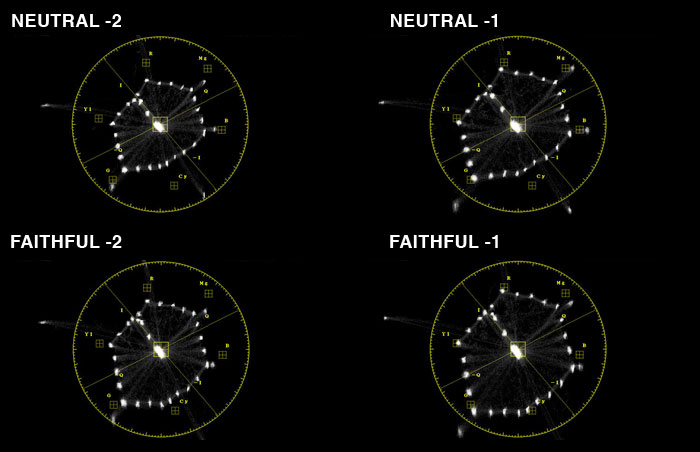





 © 2021 Bennett Cain / All Rights Reserved /
© 2021 Bennett Cain / All Rights Reserved /