Best Monitor Ever Just Got A Little Better
/
Best Monitor Ever Just Got A Little Better
I've had my Leader LV5330 for about a year now and I've become painfully attached to it. Even to the point of operating handheld with it on-board for extended hours much to the chagrin of my back and shoulders. It's not a big piece of gear but honestly, it's a little too heavy for handheld. If you like to operate ENG cameras with a small on-board, those new Marshall 6.5" monitors are a much better option.. I digress.
The Leader is great because it does everything. You have total image (and even audio) evaluation for HD production and it fits in a tiny pelican case. Considering what it is and what it does, it's slightly stiff price of around $6500 is actually a real bargain. In earlier posts I lamented several missing features in the 5330 that have now been remedied by a brilliant new firmware upgrade! My biggest gripe with the scope was that it didn't have "Blue Only" It's a very sharp SDI display with about the same resolution as a Panasonic 17". It has chroma, brightness, and contrast controls but because there was no "Blue Only" feature, really no way to precisely calibrate it. That was a big head scratcher so I blogged, and bitched, and emailed. Though I can claim no credit for this, they listened and now there's not only a Blue Only feature but you can view any color channel independently as well as Red and Green minus Blue, Red and Blue minus Green, etc. Very cool.
Also of note - unlike the previous version, your picture calibration settings are now brought over to the Multi displays - Pic and Waveform, 4Screen, etc. And a new function that is quickly becoming my fav is you can assign "SCREEN CAPTURE TO USB" to the "Short Cut" button which makes saving continuity stills incredibly fast. In addition to these, there are a whole slew of new features and once Leader posts release notes for the upgrade, I'll be sure to link to them here.
You can get the firmware upgrade by emailing Sales@LeaderUSA.com

















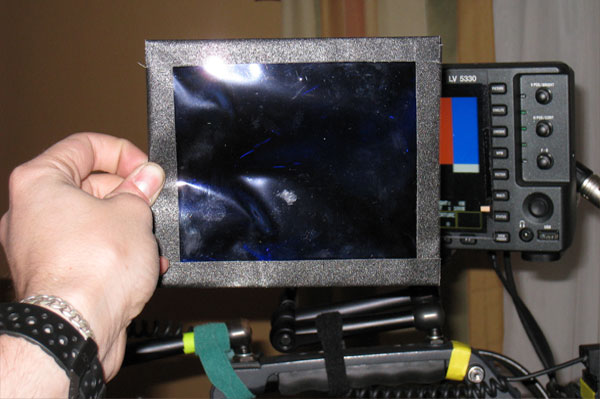
 © 2021 Bennett Cain / All Rights Reserved /
© 2021 Bennett Cain / All Rights Reserved /