DSC Labs' RED CamBook
/DSC Labs' RED CamBook
I recently obtained one of these new RED CamBooks and in my opinion, it's one of DSC Labs' most useful products to date.
http://dsclabs-us.intelex.ca/product.php?product_id=143
While this product does bear RED's name, seeing as how there's no way to adjust RED's colorimetry in the camera other than some basic phase, saturation, and white balance controls, I fail to see why this is marketed as a "RED specific" tool. Yeah you can shoot the chart and use it to make picture adjustments after the fact but because it's a full 28 swatch Chroma Du Monde chart that fits it your laptop bag, it's also incredibly useful for painting and matching traditional HD video cameras. The other small cambooks DSC had sold prior to this don't have the full range of video colors as found on the full size CDM 28 chart.
This small "to go" Chroma Du Monde is exactly the same as the full size version in terms of video colors and tonality. Because of the size it can easily travel and if you find yourself matching cameras in a hotel room in the middle of nowhere, you can now do so with a far greater degree of precision than with the older, 6 or 12 video color CamBooks.
A new feature to the chart is the addition of 6 super saturated, non-calibrated primary colors on the outside of the CDM. This is apparently a feature RED requested as the Chroma Du Monde colors are low saturation and intended to be normal, life-like colors (hence the name, "Color of the World"). The 6 non-calibrated colors are intended to be used as a visual reference so you can quickly glance at the monitor and confirm that the camera is still seeing high-sat even if you've calibrated to the low-sat colors. It's an interesting feature. I personally haven't found myself using it but you never know.
I recently used the RED CamBook to have a look at the new RED Mysterium-X sensor across the entire range of camera ISO's and made some very interesting discoveries. Until next time..
Update
on 2010-07-13 04:35 by Ben Cain
Nice to see there's quite a bit of online activity at the moment regarding the RED CamBook. Maybe I wasn't clear enough in my original post but yes, I do realize how this product was intended to be used with the RED and that is to align the camera image to the chart or multiple cameras to the chart in post production. With a camera like this, the emphasis is always on what can be done with the images in post production though with the new RedColor color science and RedGamma, you can now get much closer to your preferred look right in the camera. However like I mentioned, because of it what it is, a full swatch Chroma Du Monde, it's also very handy for use with more "conventional" Rec709 video cameras.








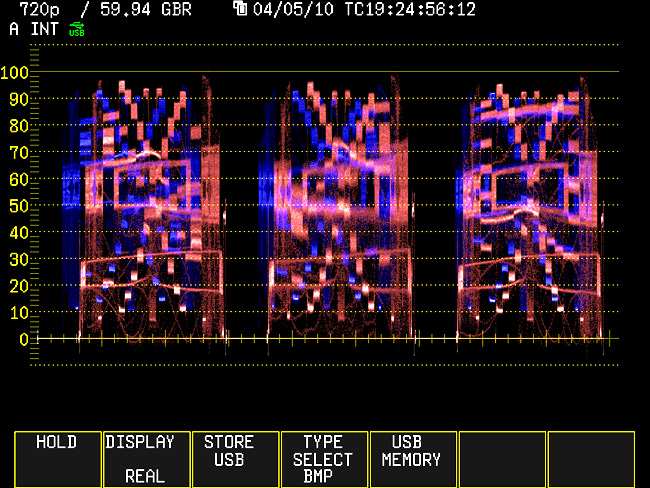






 © 2021 Bennett Cain / All Rights Reserved /
© 2021 Bennett Cain / All Rights Reserved /