RED Build 30 and Chroma Du Monde
/RED Build 30 and Chroma Du Monde
Want to see what a DSC Lab's Chroma Du Monde chart looks like on scopes using the RED One's new RedColor Color Science? I did. Here it is.
RED One Mysterium-X, RedColor, ISO 500, 3400k
Screen Capture from 720p Preview Raster:
And on the Vectorscope (Gain x2):
When I first worked with this new firmware build, I had reported that the colors on the video preview seemed odd to me. Looking at the CDM chart, I'm a little surprised that they actually line up on the scope closer than I would have thought. Red, Yellow, and Blue are pretty faithful whereas Cyan, Green, and Magenta are a bit de-saturated and out of alignment in comparison. Sadly, there's no way to modify this matrix other than basic saturation, white balance, and Green/Magenta Tint. As of this build, there's also no other preview choice as Rec709 and RedSpace are no longer part of the program. I'm not crazy about RedColor but in terms of tonality I'd say it's more closely aligned with what you're seeing in VIEW RAW mode. RedColor seems to take that View Raw image, increase the overall exposure according to the ISO, put it into whatever White Balance / Tint you've selected, apply this new color gamut, and then pump up the saturation. Additionally, if you're working at the camera's native white balance of 5000k and native ISO of 320 (I'd say 320 is a good bet), toggling between the two modes shows not much difference in the exposure histograms. This is obviously quite a bit different than previous versions of the camera.
Now the elusive task of rendering the R3D files to look like the picture everyone fell in love with on the monitor. In the past, this was far more problematic. Even if files were rendered with the camera metadata and a little cleanup was done in Red Alert, the resulting video or DPX stacks were often substantially different than what you were seeing on-set. As of Build 30, you can now render in RedGamma and RedColor with the camera metadata and the resulting picture is far closer to the image seen on the video preview.
Here's the R3D of the chart seen on the Vectorscope, rendered to ProRes HQ in Red Cine-X using the defaults - RedColor and RedGamma, with the camera metadata. No adjustments or cleanup were made to the file. The Red is the Video Preview and the Blue is the resulting render.
As you can see, the colors are intact but aren't as saturated as what you were seeing on-set.
And the RedColor Waveform: Again, the Red is the Video Preview and the Blue is the resulting render.
It's actually pretty close. The midtones are there but the blacks are a little lifted and highlights are a little compressed compared to the Preview. If you know this and the production liked what they were seeing on the monitor, you can do a camera metadata render but just apply a little saturation, apply a light curve to increase the contrast, and get back to where you started very quickly and easily.
As a point of comparison, let's take the same file, render with the camera metadata but instead of using RedColor and RedGamma, put both into Rec709.
RedColor vs. Rec709 Vectorscope: The Red is the RedColor Video Preview and the Blue is the resulting Rec709 render. No adjustments or clean up was made to the file.
Safe to say, this color space is quite different.
And the RedColor vs. Rec709 Waveform: Red is the RedColor Video Preview and the Blue is the resulting Rec709 render.
The Rec709 default render is very flat and compressed in comparison and requires some curve adjustment if you want any semblance of contrast in the image.
Why is this useful to anyone? Most people don't use scopes with the RED but if you choose to do so, they can be used to accurately monitor the picture that can be easily recreated later with camera meta data. This little "test" was done to satisfy my own curiosity more than anything else. I like to know what I'm working with.
So who's looking forward to direct ProRes HQ capture on the Alexa?





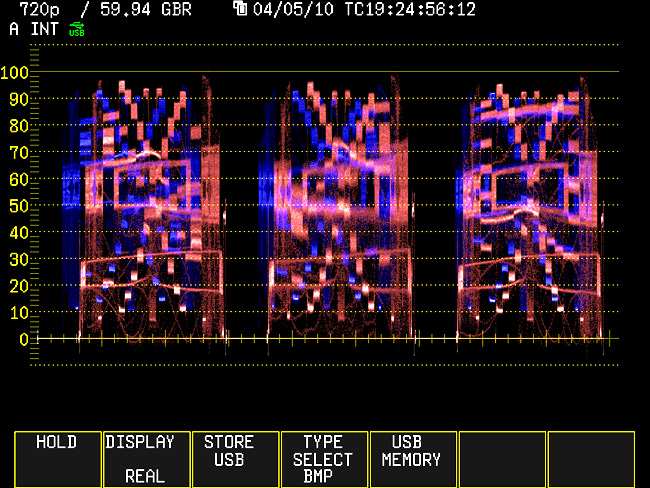


 © 2021 Bennett Cain / All Rights Reserved /
© 2021 Bennett Cain / All Rights Reserved /