DaVinci Resolve Lite..
/DaVinci Resolve Lite..
..almost the perfect solution for on-set dailies!
Let me correct that - the perfect solution for Editorial Media. This post is about Resolve's strenghts for making editorial files and not files for Pix and other online delivery methods. It can definitely be used for that sort of thing but that's not the empahsis of this blog post.
The topic of on-set dailies is a big one and I've been preparing a post on it for awhile but it's one of these things that the more you chew on it, the bigger it gets. For now, I'll just share a few thoughts on what I've been working with a lot lately, DaVinci Resolve Lite.
I've been digging deeper and deeper into the newest version of Lite and I'm totally blown away. This is by far the most powerful image processing software you will ever be able to download totally for free and legally!
As of 8.1.1 you can now work with an unlimited number of nodes which means you can track windows, do secondary grades, and use many other tools that were disabled in the previous free version.
When you were limited to one node before, you could only apply global color corrections. Now with unlimited nodes you can easily get in there and isolate colors, such as skin tones, in secondary grades. What's great about this is that if you're using Resolve Lite for on-set dailies, you can easily apply the one light LUT you made in software such as LinkColor, and then do a little fine tuning / cleanup here before you output the files. If you have another Blackmagic product, UltraStudio 3D, you can monitor to your high quality display over SDI right out of Resolve and generate dailies that look even better that what you can do in realtime with any of the current LUT building softwares.
Another huge giveaway is Avid DNxHD .mxf export which used to be a $500 supplementary license. This is really fantastic because generating color corrected native Avid media is something that's proven to be rather problematic and it's now incredibly easy in Resolve Lite.
Compared to the full version of the software ($995), in Lite you're limited to HD resolutions, no stereoscopic, and only one GPU (more info on how they compare here >>>) However for many on-set file making tasks, Lite is more than sufficient.
So here's why it's great -
Fortunately, creating the deliverables on-set isn't something that's required on every single job. But - whenever I do get edit specs before I start a new project, they usually look something like this..
1. Dailies file names to match those of the camera media, i.e., "101_8_tk3.mov" does not equal "A001C001_111107_R2M1.mov"
2. Dailies files organized in same hierarchy as camera media i.e.,
REEL A001R2M1 > A001C001_111107_R2M1.mov, A001C002_111107_R2M1.mov
REEL A002R350 > A002C001_111039_R350.mov, A002C002_111039_R350.mov
3. Matching Timecode
4. Dailies files are to be some lower bit rate flavor of ProRes or Avid DNx. Sometimes we're not making editorial media but rather generating DPX stacks.
5. Color Corrected to the DP's specs
6. Heads and tails on dailies must match source media. If you're using a hardware deck such as the AJA Ki Pro to do the dailies, if you're unable to start and stop it at the precise moment the camera does, the editor is going to see the dailies files and assume that they are missing valuable parts of the shots. Unfortunately, SDI trigger recording doesn't work on all these decks and this contrinues to be a problem that plagues hardware created dailies.
7. Sync Sound
Checking all of these boxes can be challenging. I'll save this for my bigger post on the topic but there really isn't an affordable (and portable) solution that easily and painlessly satisifies all of these requirements. Resolve Lite comes pretty close.
1. Dailies files generated in Resolve will match source media file names
2. Because the file names match, you can easily organize them yourself into their corresponding folders
3. Timecode from source media will carry over into dailies files
4. Outputs - Resolve can output any flavor of ProRes or DNx as well as H264, Tif, DPX, and a bunch of other formats.. It's great.
5. Color Correction - You can easily apply any 3D .cube to independent clips you have loaded in Resolve. You can use LUT's from the Arri LUT generator, a LUT you got from a buddy, or a LUT you made yourself in any of the popular LUT building softwares. Unfortunately, you can't apply LUT's in a batch so it is a slighly labor intensive process but it's far eaiser than most of the alternatives. And because it's a full fledged color correction application, if you're not satisfied with your one light LUT, you can easily do a little cleanup on it before you output the files. One more time - it's great!
6. Heads and tails on dailies files will match source media perfectly because you are transcoding directly off those files.
7. Audio - here's the deal breaker and a deal breaker it truly is - Resolve disembeds audio on output. This software was never intended to be used this way. If you're going to take your high resolution, color corrected media back into your NLE for final output, why on earth would you need embedded audio in the files? This is something that Blackmagic is aware of and are apparently working on but I'll get on my hands and knees and beg them to please make this happen sooner rather than later. I would hope that this blog post would outline how we're using this software in the field and how it's so close to really being a one stop shop for generating on-set dailies.
And it's fast - on my 17" MacBook Pro (most current build), I can apply a cube to a clip and render in very close to realtime, about 20 frames per second. If you were to try and do this in Final Cut Pro with LUT Buddy, it's about 4x realtime. Not going to work for the super fast turnaround required these days. Also LUT Buddy never lines up 100% whereas in Resolve, it's spot on. What you saw on your monitor as you were grading is what your files look like on output.
Thanks to my buddy Tom Wong for the Resolve lessons. It's all about information sharing which is the reason this blog project is about to enter its 5th year. In my opinion, the continued democratization of filmmaking, such as a powerful application like this being free to download, is both inevitable and empowering.
Update
on 2011-12-10 16:37 by Ben Cain
Ultrastudio 3D is working phenomenally well out of Resolve Lite.
One more request for Blackmagic - how about LUT export? It would be great if you could build a delog LUT right in this software and then export for use with displays. The Luminance Curve is a powerful tool in look building and it would be great if you could use it to create LUT's.




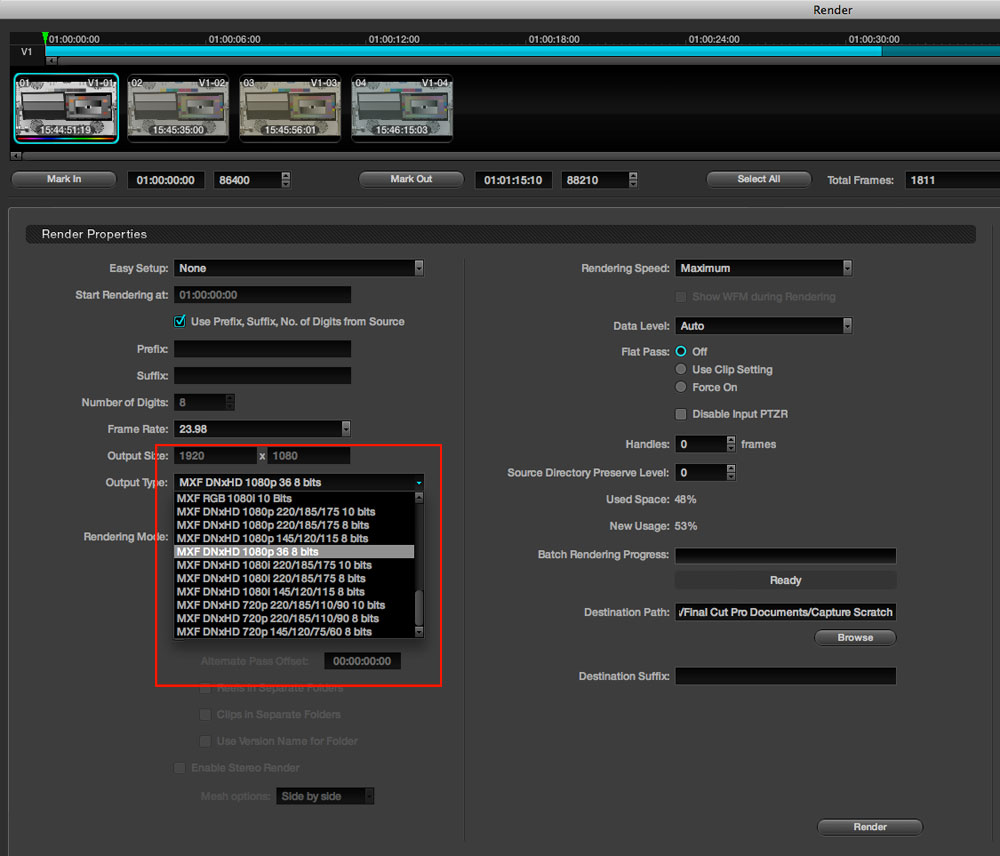
 © 2021 Bennett Cain / All Rights Reserved /
© 2021 Bennett Cain / All Rights Reserved /