Converting the camera's HDMI OUT to SDI, I set the exposure in the recommended way for the chart, putting the grayscale's crossing point at just under 60% on the waveform. I then made no exposure changes and just dialed through the various Canon Picture Styles capturing the waveform and vectorscope data from the Leader monitor.
Camera and Lens: Canon 5D Mark 2, Canon 24-105mm f/4 Zoom
All styles were adjusted to the following "standard practice" specs:
Contrast: all the way down
Sharpness: all the way down
Saturation: down 2 points
For Neutral and Faithful, the two "out of the box" Picture Styles that I find to be well suited for video, I looked at Saturation -1 as well to see how much difference 1 point makes on the scopes. The answer is a lot. Most people would agree that the colors on these cameras are over saturated and need to be backed off a bit to look more natural and less video. When adjusting a video camera's colorimetry using DSC charts, the theoretical goal is to ensure faithful color reproduction by aligning the primary colors into their targets. The color response that this creates however may not be suitable for all projects it may even look a bit over saturated compared to the low sat "film like" color matrices found in many prosumer camcorders.
Have a look:





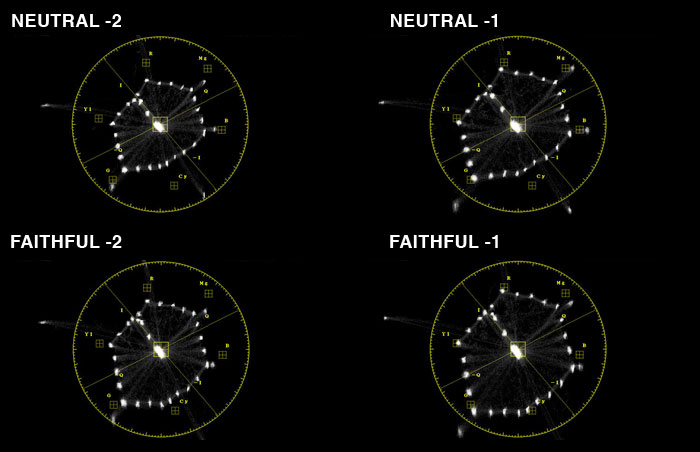





 © 2021 Bennett Cain / All Rights Reserved /
© 2021 Bennett Cain / All Rights Reserved /