May 10, 2014
A NAB blog post one month after the show? Better late than never but this is pretty bad. So what’s left to say? Well in my opinion this year’s show was in a word, underwhelming. Among the countless new wares on display there was really only a handful that would stop you in your tracks with the freshness of their concept or utility. If my saying this comes off as waning enthusiasm then it might be true and I've been thinking a lot about why that is.
Not to point out the obvious but over the last 5 years monumental things have happened for the filmmaker. Within a very short span what was prohibitively expensive and difficult to achieve for 100 years of movie making became affordable and thus accessible to a whole new generation of artists. For the first time ever, anyone with a couple of grand could produce cinematic images and find an audience.
This was a two-fold revelation –
Manufacturing, imaging, and processing breakthroughs along with mobile technology facilitated high-quality, low-cost acquisition and postproduction and then through new social media avenues, a waiting pool of resources and viewers.
In 1979 on the set of Apocalypse Now, Francis Ford Coppola said,
“To me, the great hope is that now these little 8mm video recorders and stuff have come out, and some... just people who normally wouldn't make movies are going to be making them. And you know, suddenly, one day some little fat girl in Ohio is going to be the new Mozart, you know, and make a beautiful film with her little father's camera recorder. And for once, the so-called professionalism about movies will be destroyed, forever. And it will really become an art form. That's my opinion.”
This statement no doubt sounded ludicrous in 1979 but the sentiment of technology empowering art is a beautiful one.
Turns out he was right and it did happen, in a big way, and predictably these developments not only empowered artists but ignited an industry-wide paradigm shift. Over the course of the last decade, media has been on the course of democratization and it’s been a very exciting and optimistic time to be in the business. But here we are now in 2014, the dust has settled and the buzz has worn off a bit. It's back to business as usual but in our new paradigm, one defined by a media experience that's now digital from end to end and completely mobile. One where almost everyone is carrying around a camera in their pocket and being a “cameraperson” is a far more common occupation than ever before.
Because so much has happened in such a short time, it's now a lot harder for new technology to seize the public’s imagination like the first mass-produced, Raw recording digital cinema camera did. In the same vein, a full frame DSLR that shoots 24p video was a big deal. A sub $100k digital video camera with dynamic range rivaling film was a big deal. Giving away powerful color correction and finishing software for free was a big deal. I’m always looking for the next thing, the next catalyst, and with a few exceptions, I didn’t see much in this year’s NAB offerings. I predict more of the same in the immediate future – larger resolution, wider dynamic range, and ever smaller and cheaper cameras. This is no doubt wonderful for filmmakers and advances the state of the art but in my opinion, unlikely to be as impactful on the industry as my previous examples.
That said this is not an exhaustive NAB recap. Instead I just want to touch on a few exhibits that really grabbed me. New technology that will either -
A. Change the way camera / media professionals do their job.
B. Shows evidence of a new trend in the business or a significant evolution of a current one.
Or both.
Dolby Vision
Dolby's extension of their brand equity into digital imaging is a very smart move for them. We've been hearing a lot about it but what exactly is it? In 2007 Dolby Laboratories, Inc. bought Canadian company, BrightSide Technologies, integrated their processes and re-named it Dolby Vision.
"True-to-Life Video
Offering dramatically expanded brightness, contrast, and color gamut, Dolby® Vision delivers the most true-to-life viewing experience ever seen on a display. Only Dolby Vision can reveal onscreen the rich detail and vivid colors that we see in nature."
It is a High Dynamic Range (HDR) image achieved through ultra-bright, RGB LED backlit LCD panels. Images for Dolby Vision require a different finishing process and a higher bandwidth television signal as it uses 12 bits per pixel instead of the standard 8 bits. This allows for an ultra wide gamut image at a contrast ratio greater than 100,000:1.
Display brightness is measured in “candelas per square meter”, cd/m2 or “nits,” in engineering parlance. Coming from a technician's point of view where I'm used to working at Studio Levels, meaning my displays measure 100 nits, when I heard Dolby Vision operates at 2000-4000 nits, it sounded completely insane to me.
For context, a range of average luminance levels –
Professional video monitor calibrated to Studio Level: 100 nits
Phone / mobile device, laptop screen: 200-300 nits
Typical movie theater screen: 40-60 nits
Home plasma TV: >200 nits
Home LCD TV: 200-400 nits
Home OLED TV: 100-300 nits
Current maximum Dolby Vision test: 20,000 nits
Center of 100 watt light bulb: 18,000 nits
Center of the unobstructed noontime sun: 1.6 billion nits
Starlight: >.0001 nit
After seeing the 2000 nit demo unit at Dolby’s booth, I now understand that display brightness at these high levels is the key to creating a whole new level of richness and contrast. It’s in fact quite a new visual experience and “normal” images at 100 nits seem quite muddy in comparison.








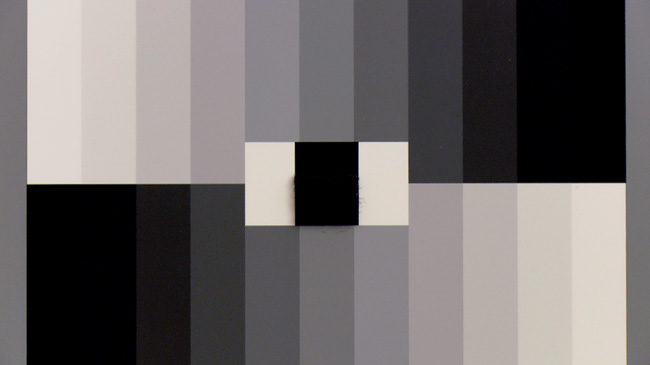




























 © 2021 Bennett Cain / All Rights Reserved /
© 2021 Bennett Cain / All Rights Reserved /